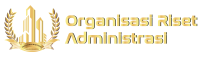JAKARTA, adminca.sch.id – Administration Digitalization: Going Paperless with Purpose—whoa, what a mouthful, right? But hold on, because I promise this is going to hit close to home. This isn’t about some futuristic office fantasy; this is exactly what my work life (and probably yours) looks like these days. Grab your kopi, we’re diving in!
The Day I Ditched the Piles of Paper

Let me be straight with you—I used to be the literal embodiment of “swimming in paperwork.” Think notes everywhere, HR reports in a blue folder, invoices lost at the bottom of my bag. Man, I forgot how many times my boss called me out for missing a doc. I still shudder thinking about when I almost sent the WRONG draft to a client. Yikes.
Fast forward to the pandemic—offices shut, and suddenly, we all became overnight digital warriors. Administration digitalization came knocking, and trust me, the shake-up was real. I tried scanning docs with my phone, signing digitally, moving stuff to Google Drive, even WhatsApp-ing important receipts (honestly, don’t do this, it’s so messy).
Why “Going Paperless with Purpose” Actually Matters
Now, let’s be real—a lot of companies say they’re going paperless, but half-hearted efforts get half-baked results. In my case, early on, I just digitized for the sake of looking modern. But having a pile of random PDFs wasn’t much better than messy stacks of paper. That’s when “with purpose” clicked for me.
It’s not just about uploading everything to Dropbox or scanning till your phone battery dies. It’s about actually solving problems—like searching up that specific invoice from July 2022 in 10 seconds flat, or sorting files so your coworkers don’t lose their minds when looking for that annual report.
Mistakes I Made (So You Don’t Have To)
Let me tell you, I screwed up a lot. At first, I didn’t think about permissions and user roles, so a newbie accidentally deleted a client proposal. Rookie move. Another time I skipped file naming conventions—oh, man, what a disaster when your Doc123 and Doc123(1) both look the same but one’s actually super important.
The most dangerous trap? Relying on just one drive or cloud platform. Once, we lost access to our main shared folder for a full day (server issue, classic Monday!). That really drove home the importance of proper backup and using secure, reliable platforms like Google Workspace or Microsoft 365. Don’t put all your eggs in one server, trust me.
Hard-Hitting Benefits—Not Just Hype
I know, everyone sings about the magic of digital files. But here’s what actually changed for me:
- Time Saver: A survey by McKinsey shows employees spend almost 20% of their workweek searching for information. Since going paperless with our new workflow, I reclaimed that time for, well, actual work (and coffee breaks over at Kopi Kenangan!).
- Better Collaboration: No more yelling across the office for “the blue folder.” Everything’s in a shared drive, and we use Slack/Teams to keep track—so much less chaos.
- Security Level Up: Digital doesn’t mean insecure, if you set the right permissions and backup. Plus, with audit logs, I can see who accessed (or messed with) what, whenever I need to.
- Environment (and Bag) Friendly: Feels good to save trees, and my work bag finally zips close!
The Purpose Part: Small Steps, Big Results
My main advice? Don’t try to overhaul everything overnight. Start with one process. For me, payroll was the real nightmare, so I digitalized that first using a simple HR SaaS platform. Immediate relief.
I also created custom file naming templates: “YYYY-MM-DD_ProjectName_Type” (for example, “2024-06-01_AdminDigitalization_Proposal.pdf”). When you stick to it, it’s magic for your future self—and your team. Trust me, they’ll thank you later.
Don’t sleep on training, either. I ran casual lunchtime “Knowledge Nibbles” for coworkers—just 20 mins showing off cool Google Sheets or Adobe PDF tips. Geeky, but super practical. The crew loved it, and now mistakes are way down.
Pro Tips Most People Ignore
- Automate the Boring Stuff: Use tools like Zapier or Make.com to auto-save email attachments or convert forms. Seriously, why do manually what a bot can do?
- Review Regularly: Set a calendar reminder every month to do a “file clean-up.” Trust me, digital mess piles up just as fast as paper.
- Go Beyond Just Docs: Think about digital signatures (I use DocuSign) and expense tracking apps like Sleekr or Jurnal. Go full circle, not just halfway.
Final Thoughts—Your Digital Admin Journey Starts Now
Administration Digitalization: Going Paperless with Purpose taught me a lot—mainly that tech alone isn’t a magic fix. You’ve got to be intentional, and keep learning. I still mess up sometimes (who doesn’t?!), but honestly, my job is way more manageable and less stressful now.
If you’re still debating going digital, let my chaos be your warning—don’t wait for a disaster. Get your plan, train your peeps, and build your own admin “Knowledge” base. Not only will you save yourself massive headaches, but your team and even the planet will thank you.
Any cool apps or struggles of your own? Let’s chat below or DM me—I’m always up for more admin hacks and war stories. Good luck going paperless (for real!).
Read also about Knowledge Expedition to explore how immersive learning journeys spark curiosity, connect disciplines, and inspire lifelong discovery across diverse fields.