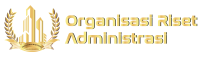JAKARTA, adminca.sch.id – In today’s fast-paced work environment, effective knowledge management is crucial for organizational success. Administrative tools play a pivotal role in streamlining processes, enhancing collaboration, and ensuring that information is easily accessible. By leveraging technology, businesses can optimize their operations and empower employees to work more efficiently. This article explores various administrative tools that can enhance knowledge management in real work life and offers practical tips for implementation.
Understanding Administrative Tools

What Are Administrative Tools?
Administrative tools are software applications and platforms designed to assist organizations in managing their operations, workflows, and information. These tools can include:
- Project Management Software: Tools that help teams plan, execute, and monitor projects.
- Document Management Systems: Solutions for storing, organizing, and sharing documents securely.
- Communication Platforms: Applications that facilitate internal and external communication.
- Collaboration Tools: Software that allows teams to work together in real-time, regardless of location.
The Importance of Administrative Tools for Knowledge Management
- Centralized Information: Administrative tools provide a centralized platform for storing and managing information, making it easier for employees to access the knowledge they need.
- Enhanced Collaboration: These tools facilitate collaboration among team members, encouraging the sharing of ideas and resources.
- Improved Efficiency: By automating routine tasks and streamlining workflows, administrative tools help organizations operate more efficiently.
- Data-Driven Decisions: With access to real-time data and analytics, organizations can make informed decisions based on accurate information.
Key Administrative Tools for Knowledge Management
1. Project Management Software
Examples: Trello, Asana, Monday.com
Project management software allows teams to plan, execute, and track projects effectively. Features often include task assignments, deadlines, and progress tracking. By using these tools, organizations can ensure that everyone is on the same page and that projects are completed on time.
Tip for Implementation: Encourage team members to update their progress regularly and use the software to hold weekly check-ins for accountability.
2. Document Management Systems
Examples: Google Drive, SharePoint, Dropbox
Document management systems provide a secure space for storing and sharing documents. They allow for version control, easy retrieval, and collaboration on documents in real-time. This ensures that all team members have access to the most current information.
Tip for Implementation: Establish clear naming conventions and folder structures to make it easy for employees to find and manage documents.
3. Communication Platforms
Examples: Slack, Microsoft Teams, Zoom
Effective communication is essential for knowledge management. Communication platforms facilitate real-time discussions, video conferencing, and instant messaging, helping teams stay connected regardless of their physical location.
Tip for Implementation: Create dedicated channels for specific projects or topics to keep conversations organized and relevant.
4. Collaboration Tools
Examples: Notion, Miro, Confluence
Collaboration tools allow teams to brainstorm, share ideas, and work together on projects in a visual format. These tools often include features for creating shared documents, mind maps, and project boards.
Tip for Implementation: Encourage team members to contribute to shared documents and brainstorming sessions to foster a collaborative culture.
5. Knowledge Management Systems
Examples: Zendesk, Guru, Bloomfire
Knowledge management systems are specifically designed to store and organize information, making it easily accessible for employees. These platforms often include databases of articles, FAQs, and best practices.
Tip for Implementation: Regularly update the knowledge base with new information and encourage employees to contribute their insights and experiences.
Best Practices for Leveraging Administrative Tools
1. Provide Training and Support
To maximize the benefits of administrative tools, organizations should offer training sessions and resources to help employees become proficient in using these tools. This can include workshops, tutorials, and ongoing support.
2. Foster a Culture of Collaboration
Encourage employees to use administrative tools for collaboration and knowledge sharing. Highlight success stories and recognize individuals or teams that effectively utilize these tools to enhance their work.
3. Regularly Review and Update Tools
Technology is constantly evolving, and it’s essential to regularly assess the effectiveness of the administrative tools in use. Gather feedback from employees and explore new tools that may better meet the organization’s needs.
4. Integrate Tools with Existing Systems
Ensure that administrative tools integrate seamlessly with existing systems and processes. This will minimize disruption and enhance overall workflow efficiency.
5. Monitor Usage and Impact
Track the usage of administrative tools and analyze their impact on productivity and knowledge management. Use metrics to identify areas for improvement and celebrate successes.
Conclusion
Leveraging administrative tools for knowledge management is essential for organizations looking to enhance efficiency, collaboration, and informed decision-making. By implementing the right tools and fostering a culture of knowledge sharing, businesses can create a supportive environment that empowers employees and drives success. Embrace technology as a valuable ally in your quest for effective knowledge management in real work life.
Improve Your Abilities: Explore Our content on Knowledge
Take a Look at Our Latest Article on Performance Index!