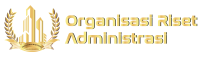When I first stepped into the world of digital teaching, I felt a mix of excitement and anxiety. Like many educators, I wondered if technology could really strengthen the connection between teachers and students, or if it would just add another layer of distraction. Fast forward to today, and I can confidently say that EdTech tools—when chosen thoughtfully—have completely transformed the way I interact with my students.
The digital age isn’t just about replacing paper with screens; it’s about using powerful EdTech tools to create meaningful, engaging, and personalized learning experiences. In this article, I’ll share my journey, lessons learned, and practical tips for using EdTech tools to enhance teacher-student interaction.
My First Encounter with EdTech Tools
I remember the first time my school introduced a learning management system knowledge. At first, it felt overwhelming. There were new logins, digital gradebooks, forums, and assignment portals. But as I became more comfortable, I realized these EdTech tools weren’t just about convenience—they were about connection.
Through discussion boards, I could hear from quieter students who rarely spoke up in class. With instant feedback features, I could celebrate achievements or offer help in real time. Suddenly, my classroom felt more inclusive and responsive, thanks to these digital platforms.
Why EdTech Tools Matter for Teacher-Student Interaction
You might wonder: aren’t face-to-face interactions enough? While nothing can fully replace the magic of in-person connection, EdTech tools offer unique opportunities to bridge gaps, personalize learning, and keep communication flowing—especially in hybrid or remote environments.
Here’s how EdTech tools are reshaping teacher-student interaction:
1. Real-Time Communication
Messaging apps, live chat features, and video conferencing platforms allow teachers and students to connect instantly. Whether it’s answering a quick question after class or holding virtual office hours, these EdTech tools make teachers more accessible than ever.
2. Personalized Feedback
With EdTech tools, I can give students targeted feedback on assignments, quizzes, and projects. Automated grading systems provide immediate results, while annotation tools let me leave specific, encouraging comments. Students don’t have to wait days to know how they’re doing—feedback is fast and actionable.
3. Collaborative Learning
Digital whiteboards, shared documents, and interactive apps enable students to work together, even if they’re miles apart. These EdTech tools foster teamwork, creativity, and peer-to-peer learning, all under the guidance of the teacher.
4. Student Voice and Choice
Polls, surveys, and discussion forums give every student a voice. I’ve seen shy students blossom when given the chance to contribute in a digital space. EdTech tools level the playing field, ensuring everyone can participate.
5. Data-Driven Insights
Many EdTech tools offer analytics that help me track student progress, identify learning gaps, and tailor instruction. With these insights, I can intervene early and provide support where it’s needed most.
My Favorite EdTech Tools for Teacher-Student Interaction
Over the years, I’ve experimented with dozens of EdTech tools. Here are a few that have truly enhanced my classroom experience:
1. Google Classroom
This free platform has become a staple for organizing assignments, sharing resources, and communicating with students. The comment feature allows for quick check-ins and clarifications, while the integration with Google Docs makes real-time collaboration a breeze.
2. Flipgrid
Flipgrid gives students a platform to record and share short video responses. I use it for reflections, presentations, and even icebreakers. It’s a fantastic way for students to express themselves and for me to provide personalized feedback.
3. Kahoot! and Quizizz
These interactive quiz platforms turn assessment into a game. Students love the friendly competition, and I love how easy it is to gauge understanding in real time. Plus, the instant feedback helps me adjust my teaching on the fly.
4. Padlet
Padlet is a digital bulletin board where students can post ideas, questions, or resources. It’s perfect for brainstorming sessions, exit tickets, or collaborative projects. I’ve found it encourages participation from every student.
5. Zoom and Microsoft Teams
For virtual classes or meetings, these video conferencing tools keep us connected. Breakout rooms, chat features, and screen sharing make it easy to facilitate group work and discussions, even from a distance.
Lessons Learned: What Works (and What Doesn’t)
Integrating EdTech tools hasn’t always been smooth sailing. Here are a few lessons I’ve learned along the way:
Start Simple
When I first started using EdTech tools, I made the mistake of trying too many at once. Both I and my students felt overwhelmed. Now, I introduce one tool at a time, making sure everyone is comfortable before adding something new.
Provide Clear Instructions
Not every student is tech-savvy. I always provide step-by-step guides, video tutorials, or live demonstrations before expecting students to use a new EdTech tool independently.
Foster Digital Citizenship
With great technology comes great responsibility. I teach my students about online etiquette, privacy, and respectful communication. EdTech tools are most effective when used in a safe, supportive environment.
Balance Tech and Human Touch
While EdTech tools are powerful, I never let them replace genuine human connection. I still make time for face-to-face conversations, handwritten notes, and offline activities. Technology should enhance, not replace, authentic relationships.
Practical Tips for Maximizing EdTech Tools
If you’re looking to boost teacher-student interaction with EdTech tools, here are some practical tips:
- Choose Tools with Purpose: Don’t use technology for its own sake. Pick EdTech tools that genuinely support your teaching goals.
- Solicit Student Feedback: Ask students which tools they enjoy and which ones help them learn best. Their input is invaluable.
- Integrate Gradually: Start with one or two EdTech tools and build from there. Too many new platforms can be overwhelming.
- Offer Tech Support: Be patient and ready to help students troubleshoot. Consider creating a “tech buddy” system for peer support.
- Celebrate Successes: Use EdTech tools to recognize achievements—digital badges, shoutouts, or online showcases can boost motivation.
The Future of Teacher-Student Interaction with EdTech Tools
As technology continues to evolve, so will the ways we connect with our students. Artificial intelligence, virtual reality, and adaptive learning platforms are already making waves in education. I’m excited to see how future EdTech tools will further personalize learning and deepen teacher-student relationships.
But no matter how advanced the technology becomes, the heart of teaching remains the same: building trust, inspiring curiosity, and supporting every learner. EdTech tools are just that—tools. It’s how we use them that truly makes the difference.
Real Stories: EdTech Tools in Action
Let me share a few quick stories from my own classroom:
- The Quiet Student Who Found Her Voice: Using Flipgrid, a student who rarely spoke in class began sharing thoughtful video reflections. Over time, her confidence grew, and she started participating more in live discussions.
- Collaborative Projects Across Borders: With Google Classroom and Padlet, my students collaborated with a class in another country. They shared ideas, solved problems together, and even made new friends—all thanks to EdTech tools.
- Instant Feedback, Instant Growth: Through Kahoot! quizzes, I could spot misconceptions immediately and reteach concepts on the spot. Students appreciated knowing where they stood and how to improve.
Conclusion: Embracing EdTech Tools for a Brighter Future
If you’re hesitant about diving into the world of EdTech tools, I encourage you to take the leap. Start small, be patient with yourself and your students, and celebrate the progress you make together. The right EdTech tools can transform your classroom, making learning more interactive, inclusive, and inspiring.
Remember, technology is only as powerful as the people who use it. By combining the best of both worlds—digital innovation and human connection—we can create classrooms where every student thrives.
Discussion: Your Favorite EdTech Tools
What EdTech tools have made a difference in your teaching or learning? What challenges have you faced, and what advice would you give to others? Share your experiences below—let’s learn from each other and continue enhancing teacher-student interaction in the digital age!