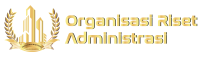Technology has transformed the classroom experience, making learning more engaging, accessible, and personalized. From interactive smartboards and AI-powered tutoring to virtual reality and online collaboration tools, technology integration enhances teaching methods, improves student engagement, and prepares learners for a digital future.
However, seamlessly incorporating technology requires careful planning, teacher training, and a balance between tech-based and traditional teaching methods. When done effectively, technology can enhance student learning rather than distract from it.
In this guide, we will explore:
- What is technology integration, and why is it important?
- Key benefits of incorporating tech in the classroom.
- Best tools and platforms for educators.
- Challenges and solutions in tech integration.
- Practical strategies for seamless implementation.
What is Technology Integration in Education?
Technology integration refers to using digital tools and resources to enhance teaching and learning experiences. It is not simply about using technology for the sake of it—it’s about making learning more efficient, interactive, and personalized.
📌 Key Aspects of Effective Tech Integration:
- Aligns with learning objectives rather than replacing traditional teaching methods.
- Enhances student engagement and interaction.
- Provides accessibility and inclusivity for all learners.
- Helps develop 21st-century skills like critical thinking, collaboration, and digital literacy.
📌 Example: Instead of just watching a video on the solar system, students use VR headsets to explore planets in a 3D environment.
Benefits of Technology Integration in the Classroom
1. Enhances Student Engagement & Motivation 🎮
- Gamified learning apps make lessons fun and interactive.
- Augmented Reality (AR) and Virtual Reality (VR) create immersive learning experiences.
- Interactive quizzes (Kahoot!, Quizizz) turn assessments into exciting competitions.
📌 Example: Instead of reading about ancient Egypt, students take a virtual field trip to the pyramids using Google Expeditions.
2. Personalized & Adaptive Learning 🧠
- AI-powered platforms adjust lesson difficulty based on individual progress.
- Students can learn at their own pace using recorded lectures and interactive modules.
- Tools like Google Classroom and Microsoft Teams offer differentiated assignments.
📌 Example: Duolingo and Khan Academy adapt content based on the learner’s strengths and weaknesses.
3. Encourages Collaboration & Communication 🤝
- Digital tools enable real-time collaboration on projects.
- Cloud-based platforms allow students to work on assignments anytime, anywhere.
- Discussion forums and video conferencing enhance peer-to-peer learning.
📌 Example: Students use Google Docs to co-edit essays and give feedback in real time.
4. Expands Access to Quality Education 🌍
- E-learning platforms provide remote learning opportunities for students in underserved areas.
- Online courses allow access to expert educators and global learning resources.
- Assistive technology (text-to-speech, speech-to-text) helps students with disabilities.
📌 Example: A rural school with limited resources can access STEM lessons through free platforms like Coursera and edX.
5. Prepares Students for Future Careers 🚀
- Teaches digital literacy, coding, and data analysis—skills essential for the 21st-century workforce.
- Helps students develop problem-solving and critical-thinking abilities.
- Encourages entrepreneurial and creative thinking using design software and digital tools.
📌 Example: Students use 3D printing technology to prototype designs in engineering class.
Best Technology Tools & Platforms for Educators
| Category | Best Tools & Platforms | How It Helps |
|---|---|---|
| Learning Management Systems (LMS) | Google Classroom, Microsoft Teams, Moodle | Organizes assignments, discussions, and resources. |
| Gamified Learning & Quizzes | Kahoot!, Quizizz, Gimkit | Turns lessons into fun, competitive activities. |
| STEM & Coding | Scratch, Code.org, Tinkercad | Introduces students to programming and engineering concepts. |
| Collaboration & Communication | Zoom, Google Meet, Slack | Enables real-time discussions and teamwork. |
| Virtual & Augmented Reality | Google Expeditions, Merge Cube | Provides immersive learning experiences. |
| Digital Whiteboards | Jamboard, Miro, Explain Everything | Allows teachers and students to brainstorm and illustrate ideas. |
| Assistive Tech for Inclusion | Read&Write, VoiceThread, Google Accessibility Tools | Supports students with disabilities through speech-to-text, text-to-speech, and more. |
📌 Pro Tip: Choose tools that align with your teaching goals and are user-friendly for students.
Challenges in Technology Integration & Solutions
🚫 Challenge 1: Digital Divide & Access to Technology
✔ Solution: Schools can provide laptops, tablets, and Wi-Fi hotspots to students in need.
🚫 Challenge 2: Teacher Training & Tech Literacy
✔ Solution: Offer professional development workshops to help educators feel comfortable using new tools.
🚫 Challenge 3: Screen Time & Distractions
✔ Solution: Set clear boundaries for technology use and incorporate interactive, hands-on activities alongside digital tools.
🚫 Challenge 4: Cybersecurity & Privacy Concerns
✔ Solution: Educate students about cyber ethics, online safety, and data privacy. Schools should use secure, approved platforms.
📌 Example: Finland’s education system trains teachers on digital pedagogy, ensuring technology is used effectively.
Practical Strategies for Seamless Technology Integration
1. Start Small & Gradual Implementation 🛠️
✔ Begin with one or two tech tools that enhance existing lessons.
✔ Monitor student engagement and adjust strategies as needed.
📌 Example: A history teacher might start by introducing Kahoot! quizzes before expanding to virtual museum tours.
2. Blend Traditional & Digital Methods ⚖️
✔ Use a mix of tech-based and hands-on activities.
✔ Encourage offline reading, discussions, and writing exercises alongside digital learning.
📌 Example: Students use Google Earth to study geography and then draw maps by hand for reinforcement.
3. Foster Digital Citizenship & Responsibility 🌍
✔ Teach students about online safety, ethical internet use, and media literacy.
✔ Discuss plagiarism, cyberbullying, and digital footprints.
📌 Example: Schools implement digital literacy workshops that help students navigate online resources responsibly.
4. Personalize Learning with AI & Data Analytics 📊
✔ Use AI-driven tools that analyze student performance and suggest personalized content.
✔ Track student progress through adaptive learning platforms.
📌 Example: Teachers use Edmodo to track student progress and tailor instruction accordingly.
Conclusion: Shaping the Future of Education Through Technology
Technology integration in education is not about replacing teachers but enhancing teaching and learning experiences. When used effectively, technology fosters engagement, collaboration, accessibility, and future-ready skills knowledge.
To make tech integration successful, educators, policymakers, and students must work together to ensure that digital tools are used meaningfully and inclusively.
💬 What are your favorite ed-tech tools? How do you integrate technology into your classroom or studies? Share your thoughts below! 🚀📚💡